What We’re Doing to Improve Our Digital Accessibility
You might have noticed over the past few weeks that we’ve started to add image descriptions to our posts on Facebook and Instagram. We’re also planning on adding alt text to our newsletters moving forward, as well as ensuring that we provide closed captioning for all digital events going forward.
We wanted to take a moment to explain what we’re doing, why we’re doing it, and to share a few resources we’ve found helpful in case there are other small businesses interested in doing this.
What are we doing?
We’ve taken some time to learn what we can do to make our digital presence more accessible to anyone who might want to come drink a beer (or a kombucha) with us. We are in no way experts in this, but just taking a few hours to do some reading revealed a few easy additions that we’ve been able to implement right away.
Image descriptions
Have you noticed that lately our Facebook and Instagram posts look like this?

[Image description: Screenshot of a recent Fair State Facebook post with a photo and image description in the caption.]
Or this?

[Image description: Screenshot of a recent Fair State Instagram post with a photo and image description in the caption.]
We’ve started to add image descriptions to our Facebook and Instagram posts because folks who are blind or visually impaired sometimes use screen readers to read the content of web pages. But if you don’t know what’s happening in a photo, you’re often missing half the story. Adding image descriptions (and alt text, which is a version of image descriptions that’s hidden within the code of a website) ensures that someone using a screen reader gets the full picture.
We’ll also be adding image descriptions and alt text to our email newsletters moving forward.
Descriptive link text
We learned that it’s a digital accessibility best practice to use descriptive text for links, so we’ll be doing that moving forward. People who use screen readers can touch a button and hear a list of all the links on a page. That’s not very useful if all you hear is a litany of “Click here” and “Read More.”
Here’s an example of what that descriptive link text looks like in practice:
- Good: The University of Minnesota has a great resource about descriptive link text.
- Not so good: Want to learn more about descriptive link text? Click here.
Closed captions
We’re also going to be providing closed captioning at all of our digital events going forward in order to ensure that folks who are deaf or hard of hearing are able to catch the full content of our programming. We will be starting by trying Rev live Zoom captions, but we will be evaluating as we go to find the best closed caption option.
Why are we doing this?
Here at Fair State, we’re committed to building a community where anyone can walk through our doors (whether those doors are digital or IRL) and feel like they belong. We have a long way to go to make that vision a reality. But we see increasing the accessibility of our content as one important step in that direction.
We are not experts in any way, and this is very much a work in progress. In fact, if you’re reading this and think that we’re getting something wrong, or we’re missing something important, we would love to hear from you—please send Anna, our Community Manager, an email at [email protected].
But we don’t want to let the fact that we don’t know everything stop us from doing anything. That’s why we’re starting to make changes now, and that’s also why we’re publicly sharing what we’re doing. We want this process to be a dialogue and a work in progress.
Want to learn more?
There are lots of great resources about digital accessibility! In fact, it can be a little overwhelming. Here are a few that have been most helpful to us…
- The University of Minnesota has a great digital accessibility guide available online.
- We appreciated the easy-to-follow guides from the Access Guide’s Instagram and the Access Guide’s website.
- We downloaded the WAVE browser extension to check on the accessibility of our website.
Again, we’re not experts, and we’re here both to share and to learn. If you want to chat more about this process, or have any questions/comments/feedback, please feel free to send Anna an email at [email protected].